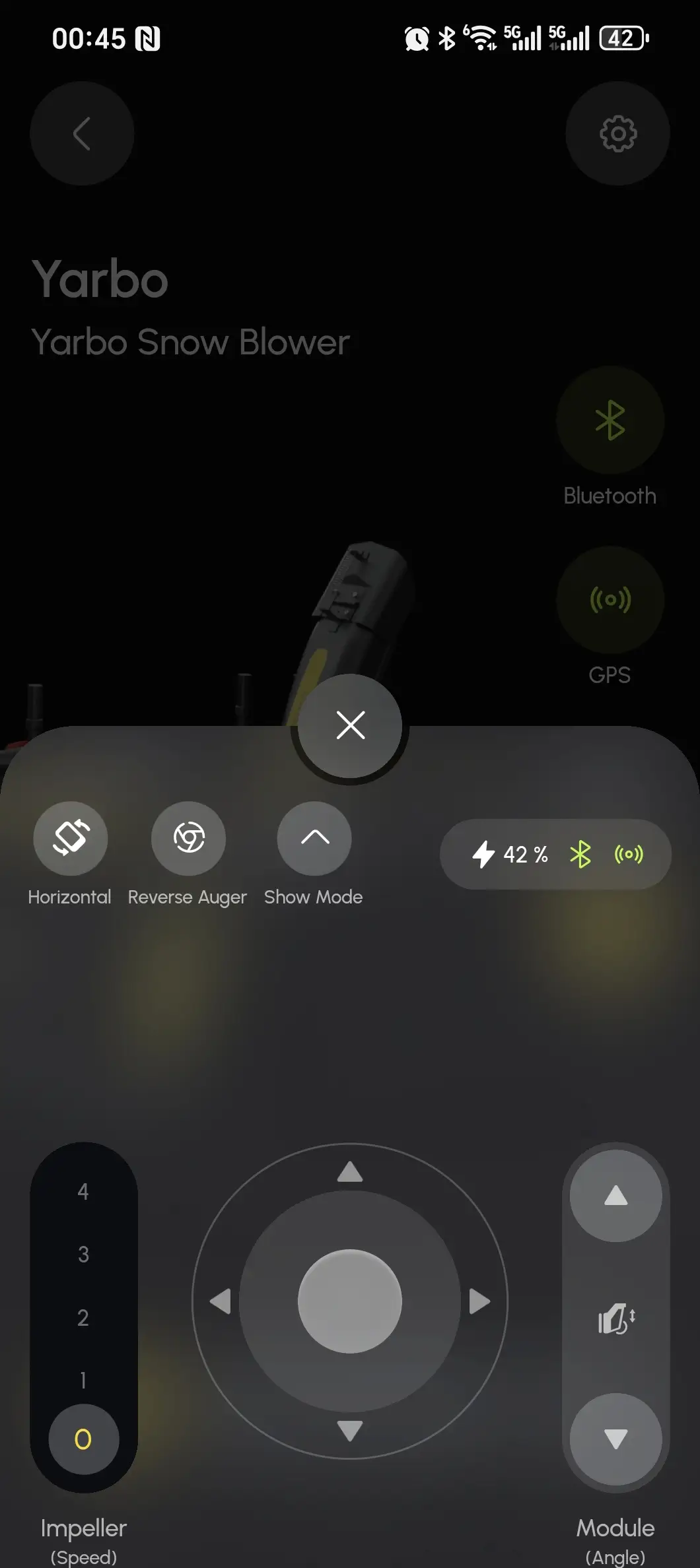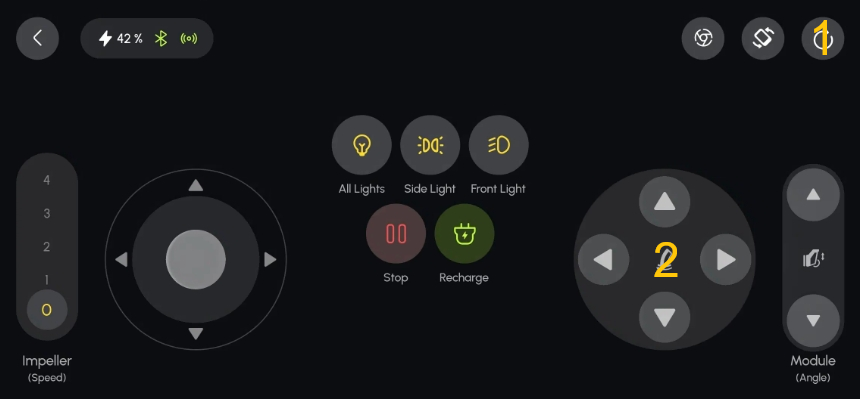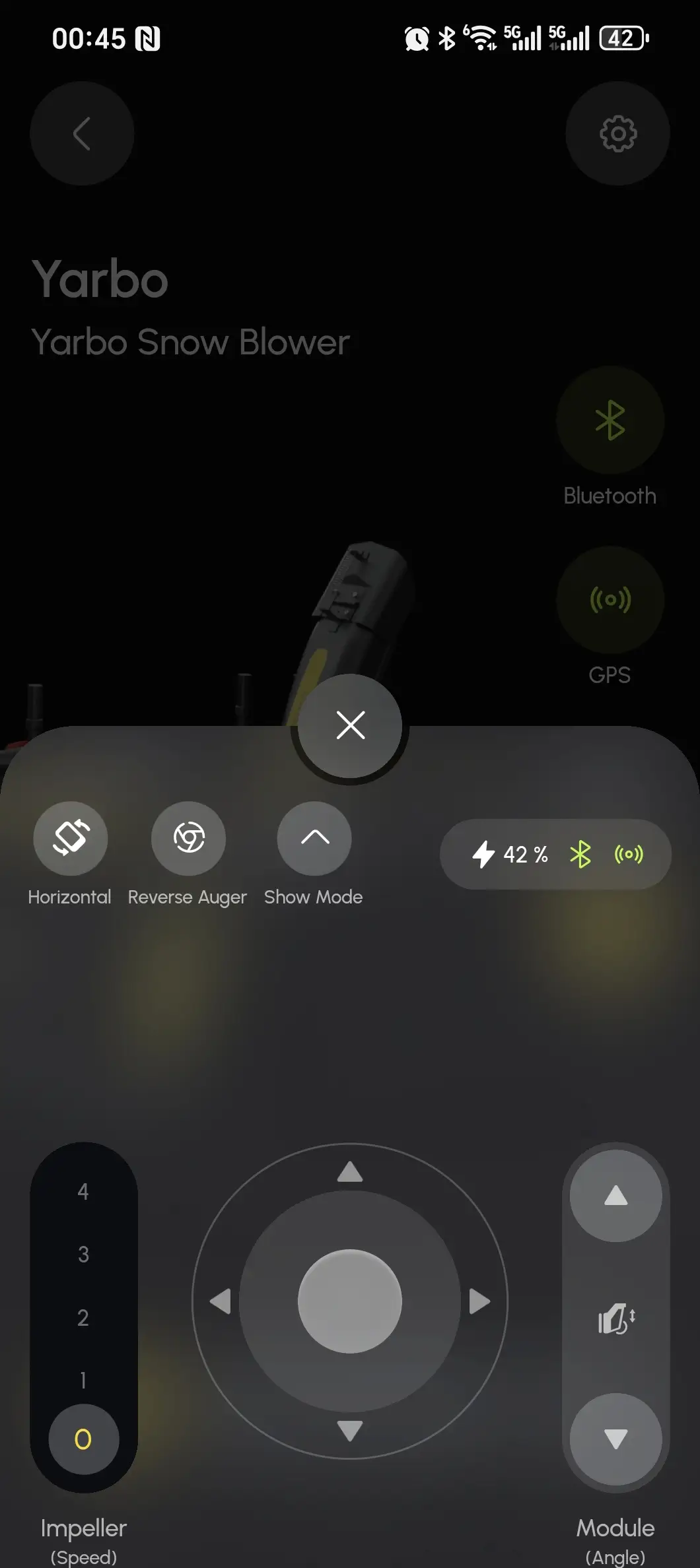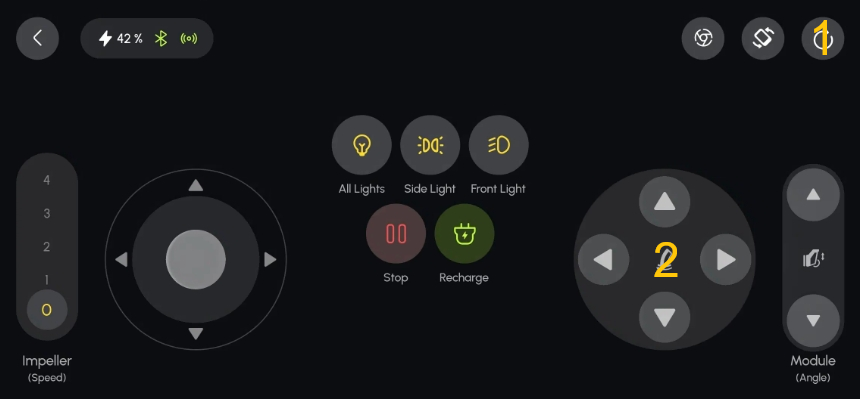
- Tap the Horizontal button to switch the controller view to Horizontal Mode.
- Usage:
①: Switch to Portrait app controller
②: Adjust the horizontal and vertical angle of Chute
- Will reverse the direction of rotation of the auger
- Toggle Show Mode to switch the app controller to a mode designed for demonstration or when showing Yarbo’s capabilities without an active work plan.
- Use the Close button to exit the app controller when you’re done making adjustments.
- Displays the current battery level of Yarbo.
- Keep an eye on this indicator to know when it’s time to recharge.
- Displays the current network status, showing if Yarbo is connected and online.
- Shows the current GPS signal status for Yarbo, ensuring proper location tracking.
¶ 8. Error and Warning Display
- Displays current errors or warnings in Yarbo.
- This helps you identify and troubleshoot issues right away to keep Yarbo functioning smoothly.
- The Stop button immediately halts Yarbo’s current work plan.
- Useful for emergency stops or when you need Yarbo to stop moving for safety reasons.
- When Yarbo is within the working area, use the Recharge button to send Yarbo back to the Docking Station for recharging.
- Yarbo will navigate automatically to the Docking Station for efficient charging.
- Use the Clear Error button to clear any errors or warnings that Yarbo is displaying.
- This helps you quickly get back to working mode after resolving any issues.
- Turn on/off all lights on Yarbo, including:
- Front Light, Indicator Light, Side Light, and Rear Light.
- Use this feature to improve visibility when Yarbo is working in low-light conditions.
- Specifically controls the Front Light, allowing you to turn it on or off as needed.
- Use this button to turn on/off the Side Lights and Rear Light.
- Useful for additional visibility from the sides and rear of Yarbo.
- Adjust the speed of the Impeller using the slider.
- The higher the number you choose, the faster the speed and the more efficient Yarbo will be at shoveling snow.
- Tip: Use higher speeds for heavy snow and lower speeds for lighter snow to save power.
- Adjust the horizontal angle of the chute.
- This lets you control where the snow is being thrown, allowing for targeted snow removal.
- Adjust the vertical angle of the chute to control how far the snow is thrown.
- Higher angles will throw snow farther, while lower angles are good for nearby placement.
- Adjust the vertical angle of the module.
- This feature is useful for fine-tuning the positioning of Yarbo’s snow blower module based on terrain.
¶ 19. Direction and Move Control
- Use the directional pad to control Yarbo’s walking direction and angle.
- This manual movement feature is helpful for navigating Yarbo to specific locations or making adjustments during a work plan.