¶ What Cloud Backup Does
- Automatic Backup: The latest map adjustments from your Yarbo are automatically uploaded and saved to the cloud.
- Single Version Retention: Each Yarbo unit keeps one active cloud map at any given time. New backups overwrite older ones.
- Linked by Serial Number (SN): Every backup is tied to the specific Core’s serial number for accurate retrieval and version management.
¶ How to Recover a Map
- Open the Yarbo App.
| Go to Settings → Previous Maps. |
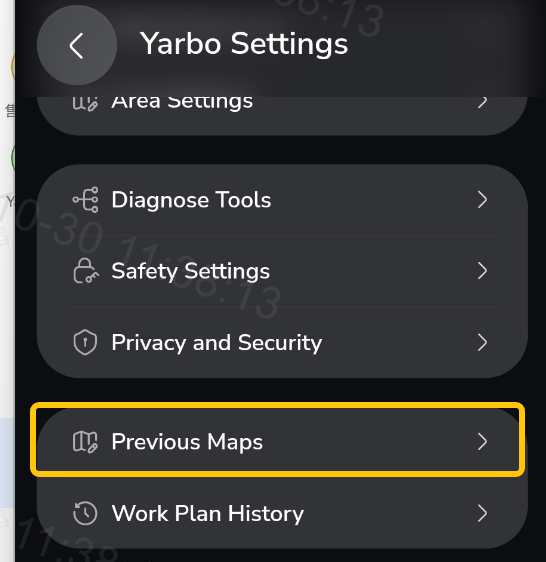 |
|
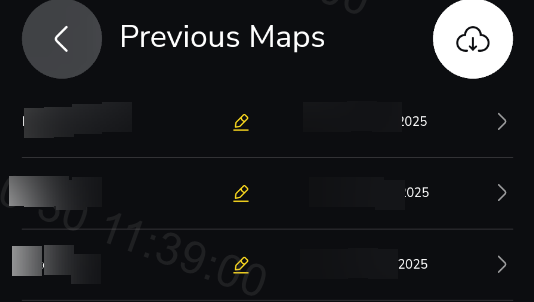 |
Once restored, confirm alignment by going to More Settings → Correct Map Drift if necessary.
¶ Tips & Notes
- Only the owner account (the Yarbo account originally paired with the device) can back up and recover maps.
- Shared user accounts cannot perform backup or recovery actions.
- Ensure Yarbo is powered on, connected to Wi-Fi or 4G, and online during backup or restoration.
- After recovery, re-check all area settings, pathways, and work plans to confirm they’re configured correctly for your new Core or setup.