¶ Steps to Share Your Yarbo
¶ Go to Profile
In the App Main Page, tap the profile icon in the top-right corner.

¶ Select “Yarbo Sharing”
Tap Yarbo Sharing.
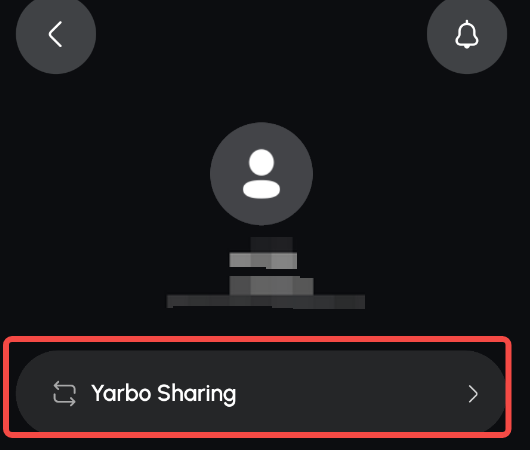
¶ Select Invite User
Select Invite User, then enter the email address you want to share your Yarbo with.
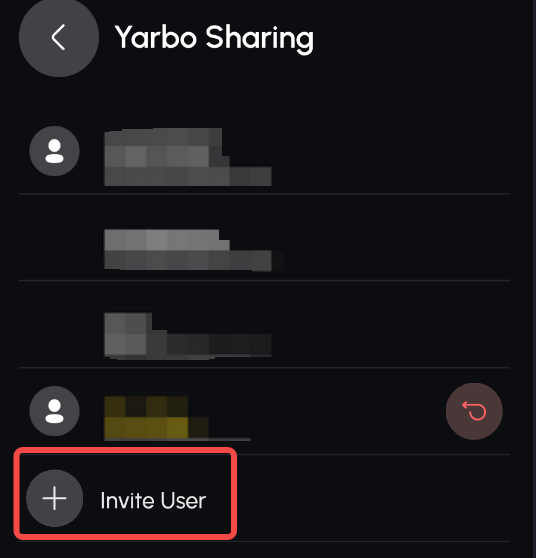 |
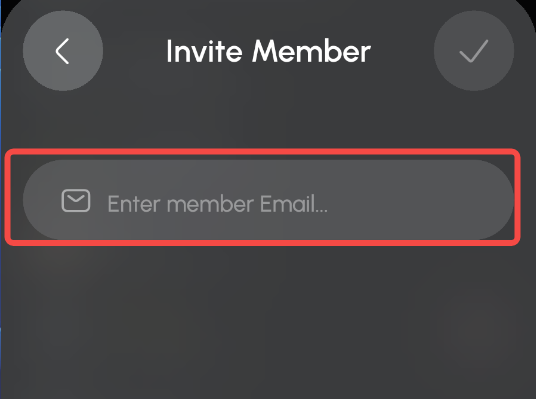 |
¶ Confirm and Share
The entered email will receive an invitation. After confirmation, the recipient can control your Yarbo device.
Note:
- A single Yarbo can only be shared with up to 5 email addresses.
- Accepting an invitation only links the shared account — it does not automatically display the Yarbo device in the recipient’s app device list.
- To make the Yarbo appear in the shared user’s list, the shared user must pair with the Yarbo via Bluetooth at least once.
- Once paired, the shared user can operate Yarbo within the limits of the permissions granted by the owner.