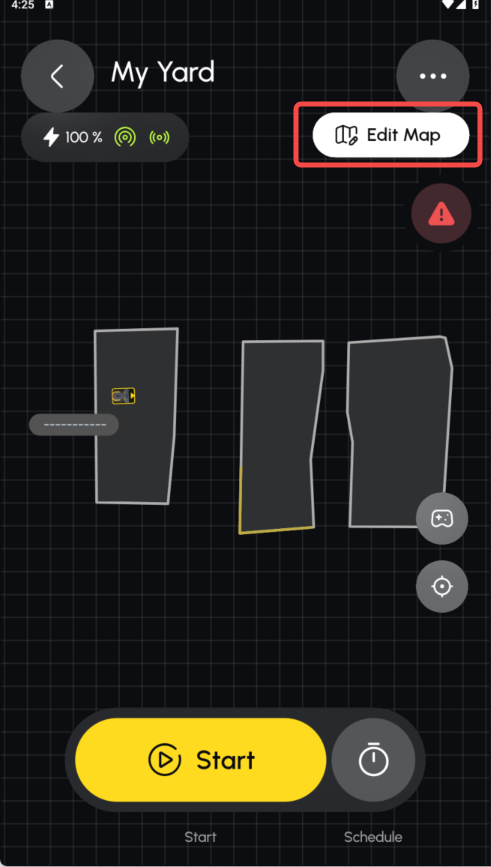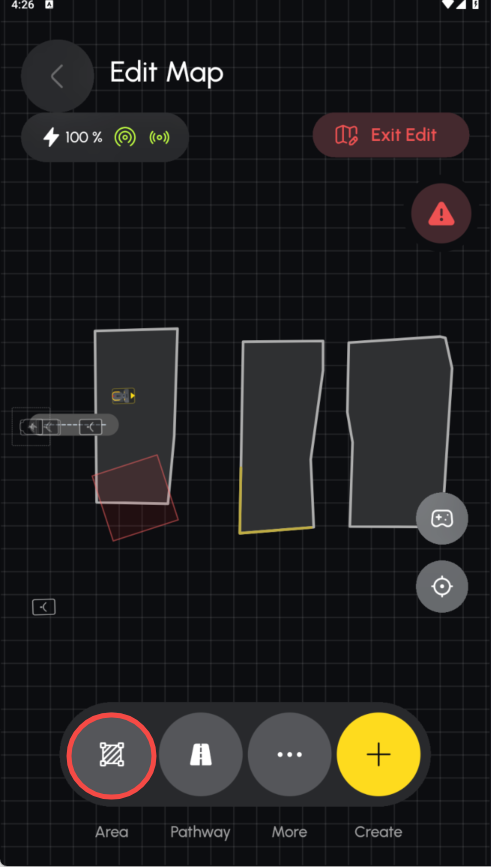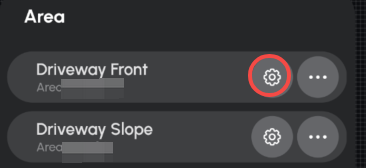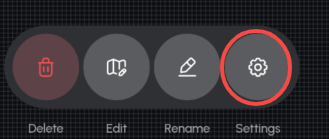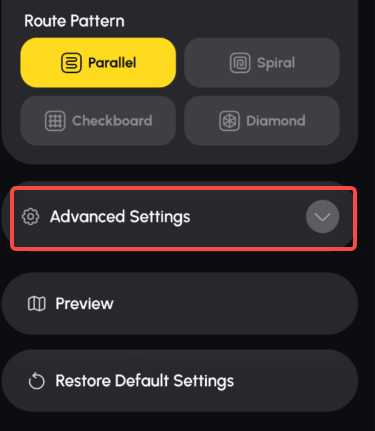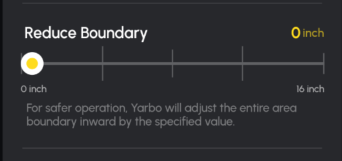- Open Yarbo App → Enter My Yard → tap the Edit Map icon.
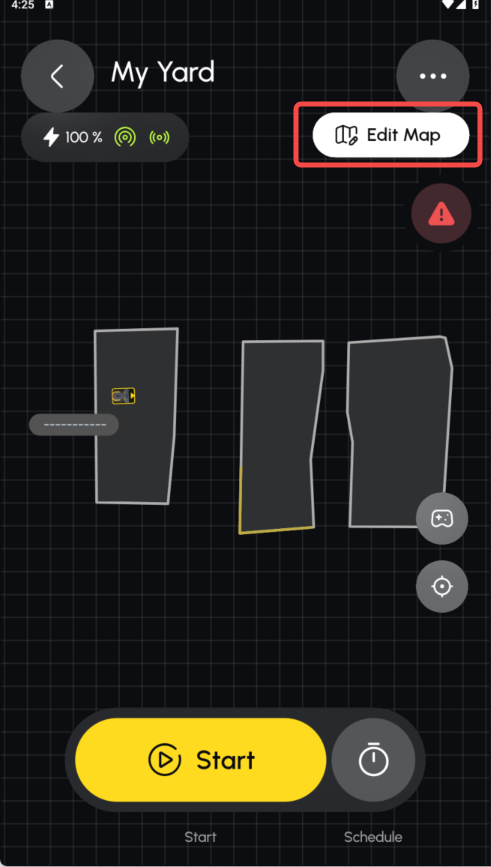
- Tap the Area icon, then tap the Settings icon.
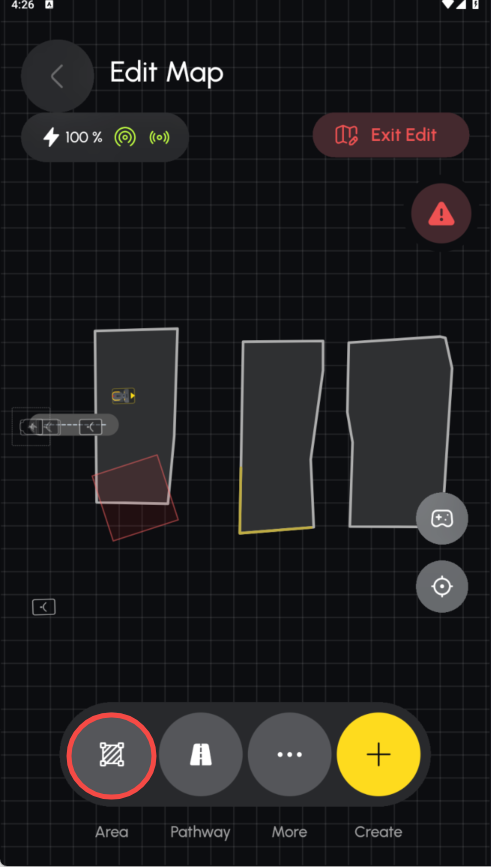
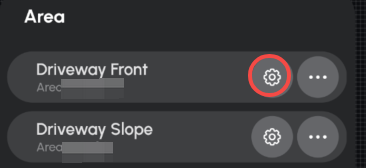
- You can also directly tap the working area you wish to adjust, a settings icon will also appear.
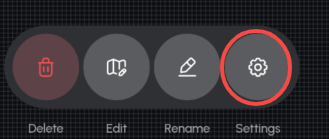
- Scroll down to Advanced Settings.
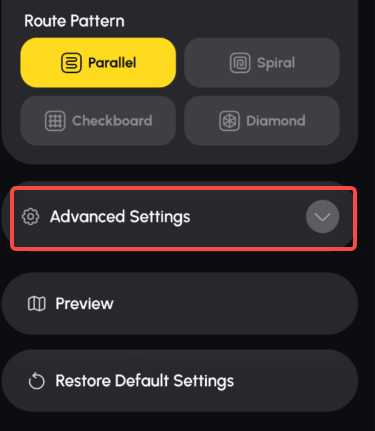
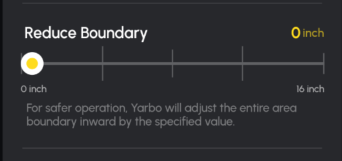
- Choose a value between 0–16 inch, in 4 inch increments (0, 4, 8, 12, 16).
- Start Small: Begin with a 4 inch buffer; increase if you notice any clipping.
- Test Run: After adjusting, run a short test to ensure Yarbo respects the new setback.
- Multiple Areas: You can set different buffers per area—use smaller margins where safe, larger where obstacles are fragile.