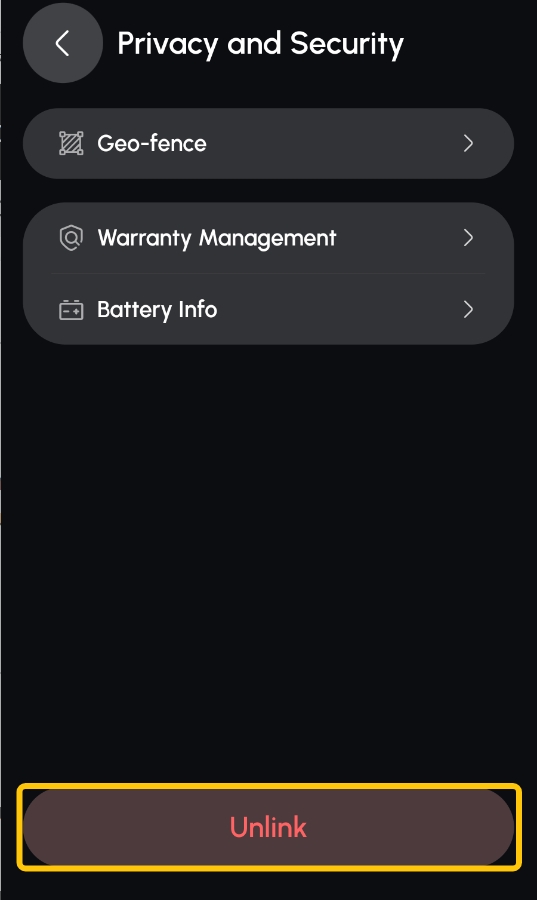¶ Installing the Yarbo App
The Yarbo App is your all-in-one tool for managing and controlling Yarbo remotely, providing an enhanced and streamlined snow-clearing experience. With intuitive features, you can effortlessly create work schedules, define multiple work zones and no-go areas, and monitor Yarbo’s real-time operating status. Additionally, the app offers Yarbo positioning calibration, diagnostic information for Yarbo parameters, and a range of adjustable operating settings, such as controlling lights, automatic return to the docking station for charging, travel speed, and module angle adjustments.
Explore all that Yarbo has to offer and discover its full range of capabilities!
¶ To Install and Set Up the Yarbo App
- Download the Yarbo App by scanning the QR code below or by searching “Yarbo” in your device’s app store.
- Log in to your Yarbo account. If you don’t have an account, register to create one.
- Complete the First-Time User Guide in the app. For additional clarification on any steps, refer to the following App Section.
⚠️ Important: Once a Yarbo device is associated with a Yarbo account, it cannot be transferred to another account. However, you can share device access with others through Yarbo Sharing within the app.

¶ Connecting Your Yarbo to the Yarbo App
To fully utilize Yarbo's features, ensure the Yarbo App is installed on your mobile device and that your Yarbo is properly assembled and powered on. Follow these steps to connect your Yarbo with the Yarbo App:
¶ Open the Yarbo App and tap on “Add Your Yarbo” to begin the connection process
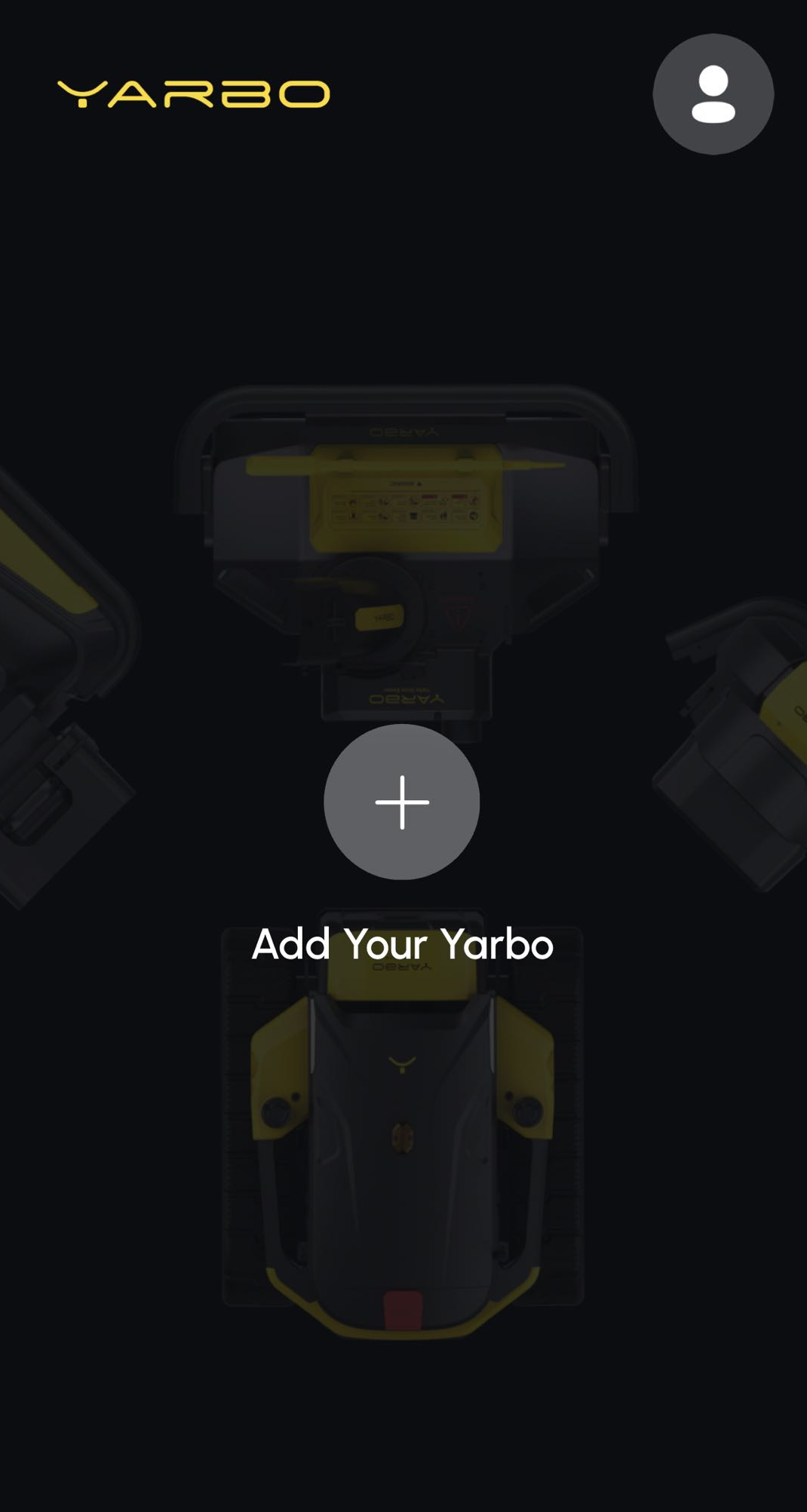
¶ Select Your Yarbo Model: Choose the specific version of Yarbo you are using to proceed
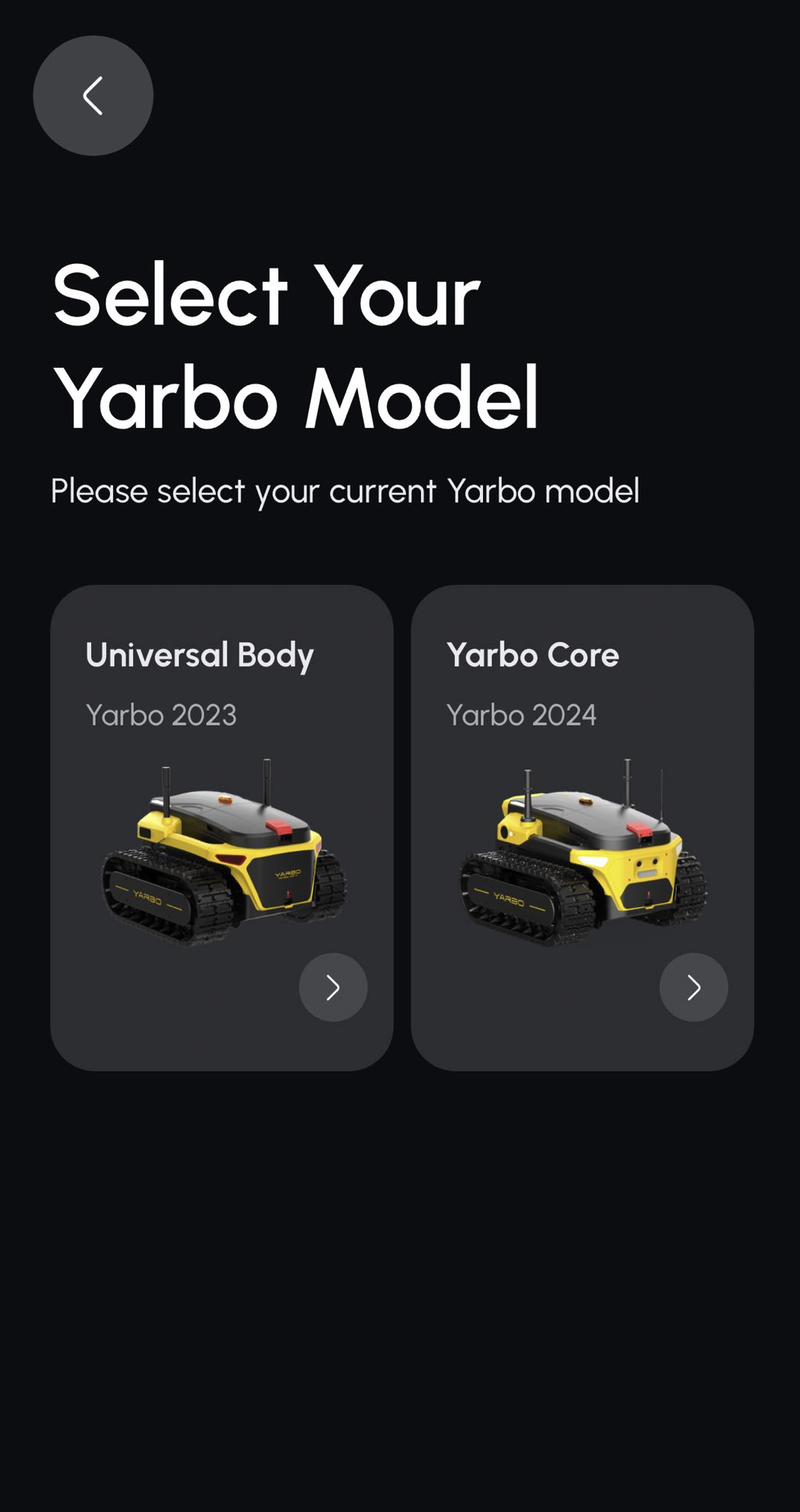
¶ Verify Data Center Setup
We strongly recommend completing the Data Center installation before connecting the app to ensure a seamless user experience. While the absence of the Data Center will not prevent the Yarbo App from connecting to your Yarbo device, the creation of Work Plans and the execution of automated smart functions rely on the Data Center.

¶ Choose the Yarbo Module
Select the appropriate module (e.g., Snow Blower) that you are using with your Yarbo.

¶ Select Your Yarbo Device
Select your Yarbo from the list. If it doesn’t appear immediately, tap “Refresh” icon and check again. If you’re unsure of your Yarbo’s SN code, simply open the power cover and check the number on the Bar code inside.
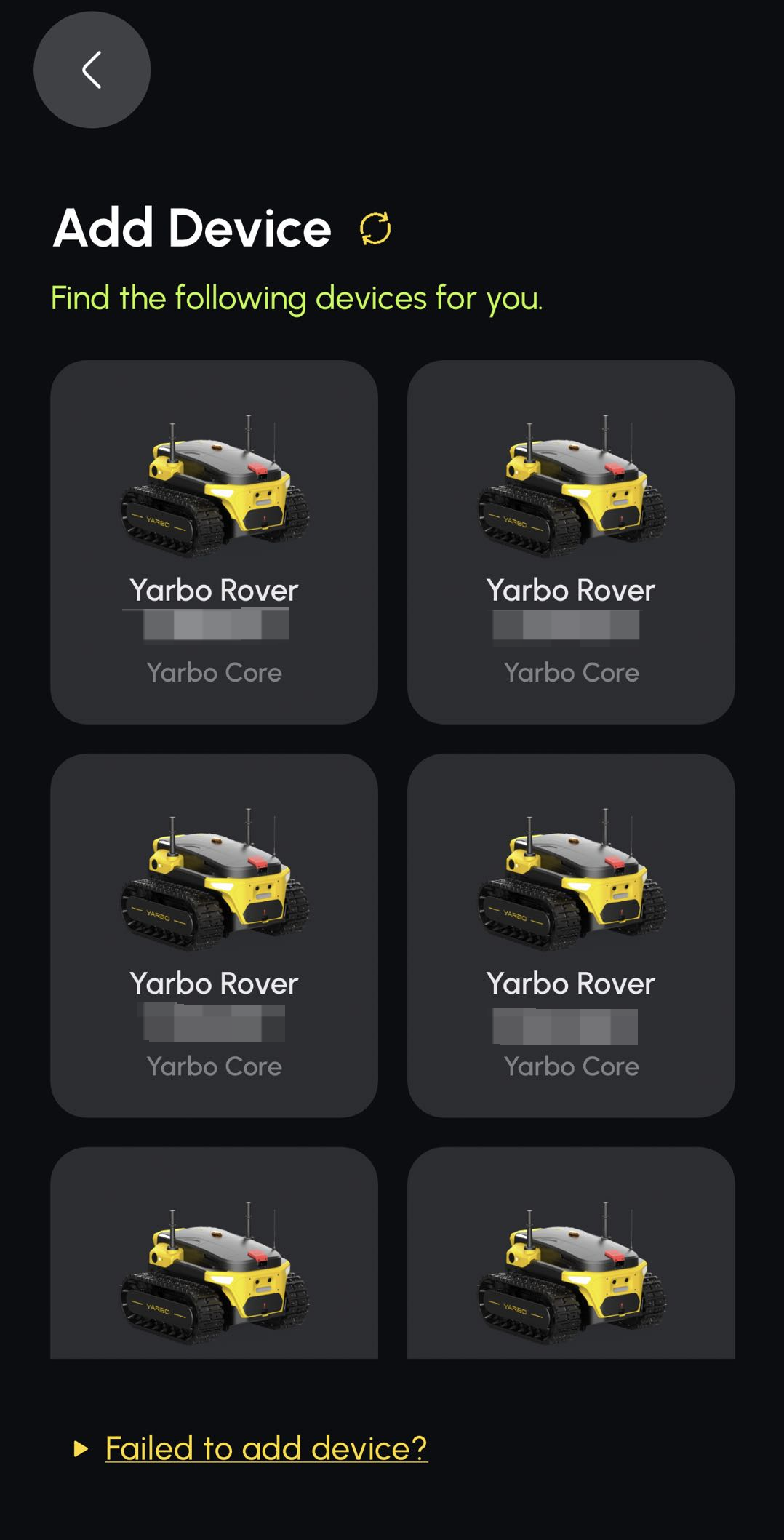
¶ Connection Successful
Congratulations! Your Yarbo is now connected to the Yarbo App. You’re ready to enjoy a fully automated and intelligent snow-clearing experience.
Once connected, you can access a range of features directly from the app, including creating work schedules, defining no-go zones, and monitoring your Yarbo’s real-time status!
¶ Unlink Device
- Go to the main page and tap the settings icon in the top-right corner.
- Select “Privacy and Security.”
- Tap “Unlink” to disconnect your Yarbo device from your account.