¶ Please keep Yarbo online, go to Yarbo Settings and then click the Smart Vision(Beta) button to use Smart Vision. Smart Vision(Beta) can make Yarbo's four-directional cameras work and transmit the captured images to the Yarbo app
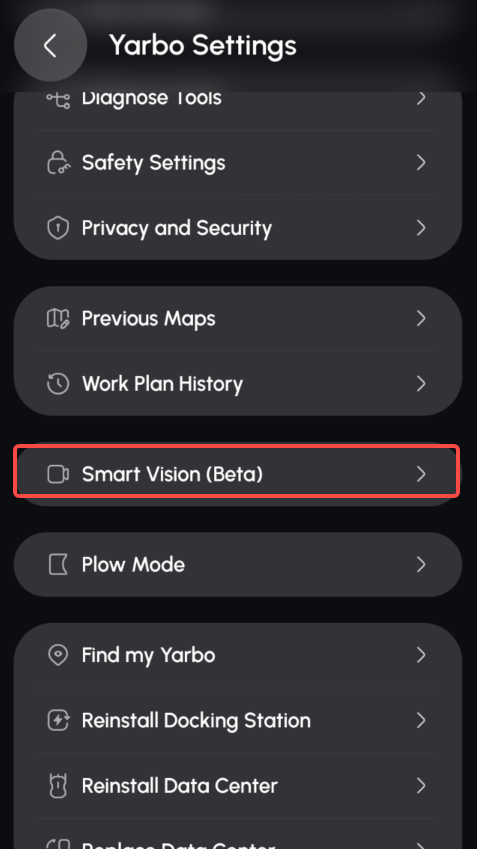
¶ On the Smart Vision (Beta) page, you can click the controller button to control the direction of Yarbo when Smart Vision is visible
.png)

¶ You can click this button to open the app controller

¶ On the Smart Vision (Beta) page, you can use the Horizontal button to enlarge the screen and display it horizontally
.png)