¶ Open the Yarbo App and navigate to the main screen, Tap "Enter My Yard" to access your yard map

¶ In the upper right corner, tap the three-dot icon to open More Settings

¶ Tap the Background icon
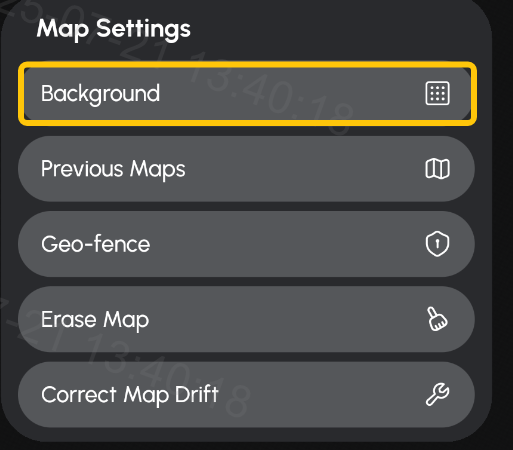
¶ Choose "Select a Background"
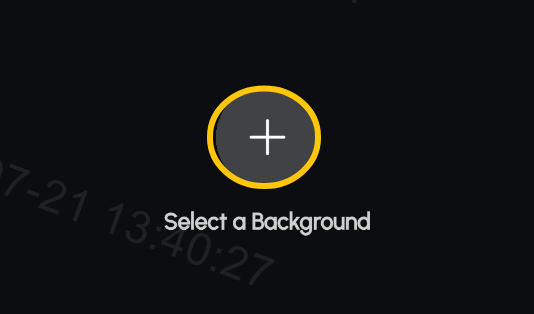
You now have two options:
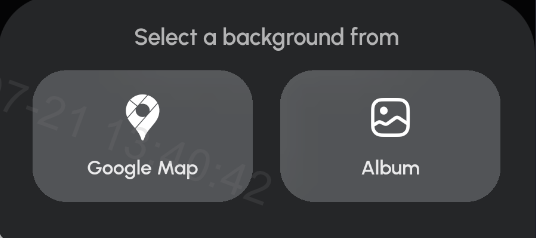
- Use Google Map View: Choose this to add a satellite or standard map background.
- Use a Custom Image: Select a photo from your phone’s album to serve as the background.
¶ Tips
- Adding a background can help you better align your working areas, pathways, and no-go zones.
- If you use a custom image, make sure it’s properly oriented and scaled to match your actual yard layout.