¶ No Charge Period
You can set daily No Charge Period in the app (e.g., 17:00–20:00). The minimum interval is 10 minutes, and the feature is disabled by default.
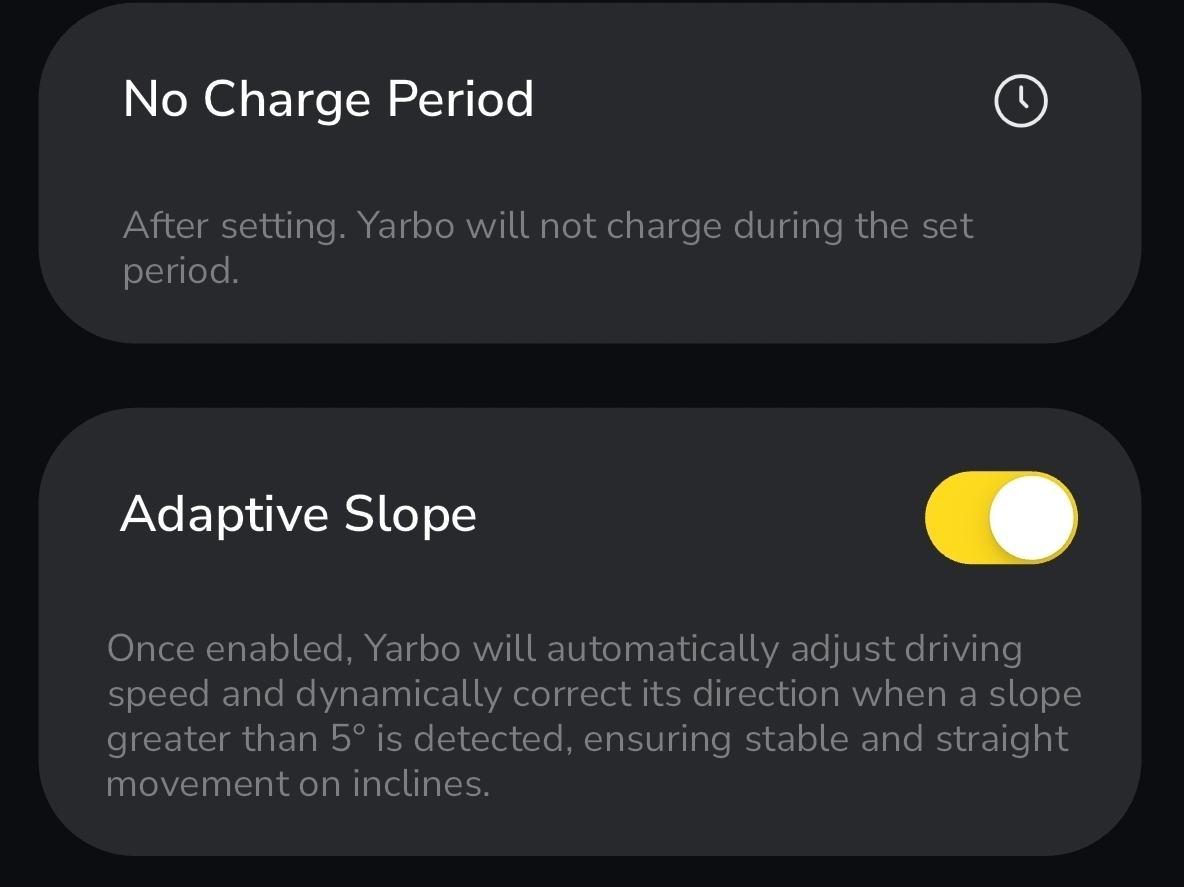
How to Set A No Charge Period?
- Open the Settings page in the app.
- Navigate to Work Preferences → No Charge Period.
- Tap the “+” icon in the top-right corner to set up your desired time periods.
- Tap the “√” in the upper-right corner to save your settings.