¶ Precise Positioning Vision System (Dead Reckoning)
We’ve added Dead Reckoning (DR) to help Yarbo keep working when GPS isn’t stable — like under trees, near walls, or along the eaves of your house. With DR on, Yarbo uses its internal sensors (IMU + odometer) to estimate its position, just like Google Maps still shows your car moving when you drive through a tunnel.
¶ How to Check Signal Quality
On the Diagnosis Page, you’ll now see a Quality Score (0–1) and new GPS colors:
- 🟢 Green = Strong GPS (Quality > 0.5) → Normal GPS mode
- 🟠 Orange = Medium GPS (Quality < 0.5) → Yarbo switches to DR mode
- 🔴 Red = No GPS or DR ran too far → Yarbo stops for safety
Some users may feel GPS seems “worse.” In fact, we raised the standard —the bad signals are no longer accepted, so Yarbo pauses instead of drifting off-course. DR fills those gaps.
- DR Default Distance Settings
- This is how far Yarbo can keep moving without GPS before it must stop by default:
- Drawing Travel Distance (Mapping): 5 m (≈16 ft)
- In-Area (Working Area) Travel Distance: 50 m (≈164 ft)
- Boundary Travel Distance (applies to Pathways, Dead-Ends, Boundaries, or Sidewalks): 10 m (≈33 ft)
You can adjust this in: App → Yarbo Lab → PPVS → DR Travel Distance Parameters
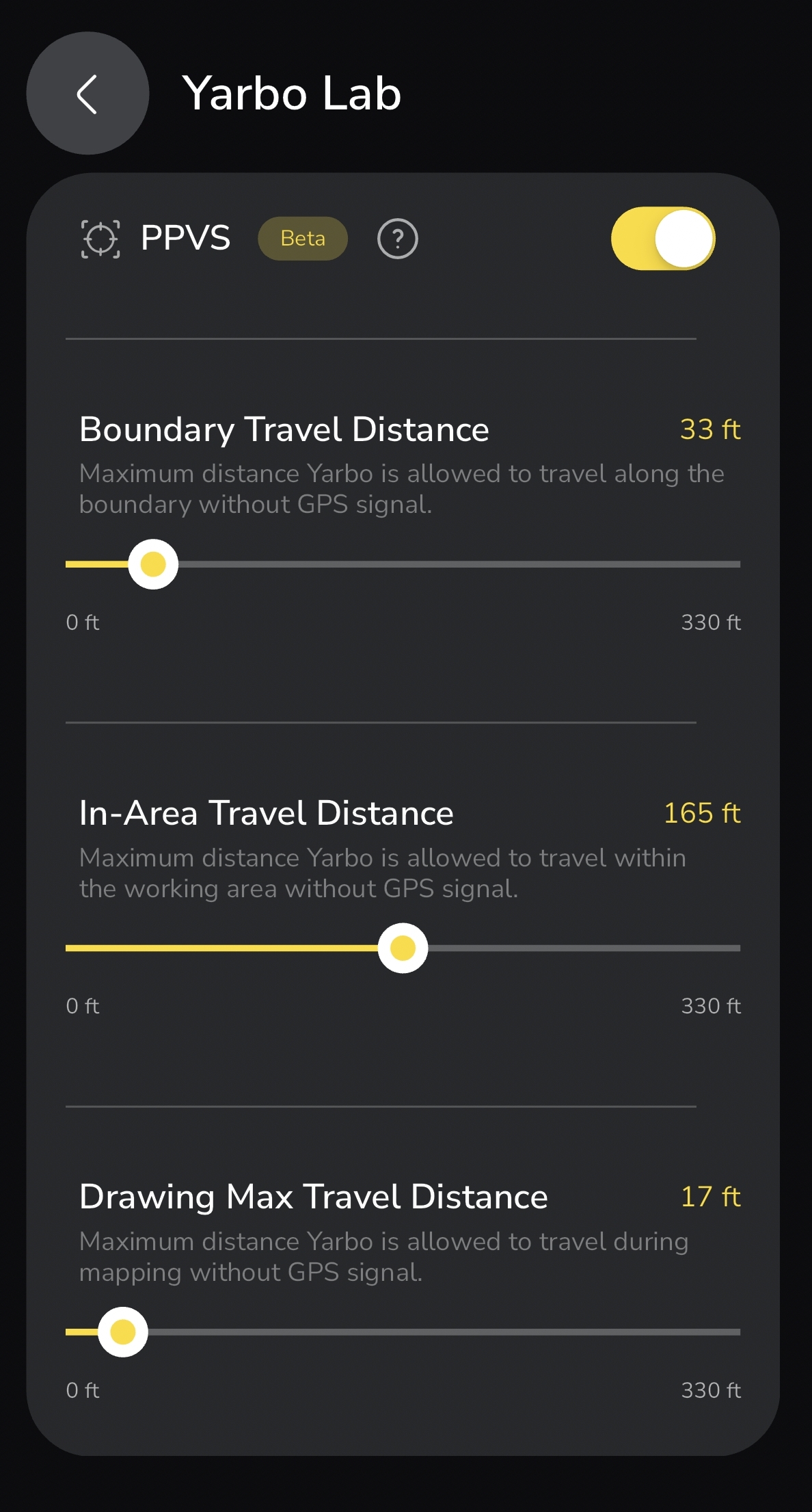
By default, DR is ON with these values.
¶ How to Adjust (with Examples)
- If Yarbo stops too often (e.g. under trees in the middle of the yard, it pauses every few minutes even though it’s safe): → Raise the In-Area Travel Distance slightly above the default (e.g. 164 ft → 200 ft).
- If Yarbo goes out of bounds or into NGZs (e.g. when mowing near flowerbeds or sidewalks, Yarbo may keep moving a little far and cross over the boundary): → Lower the Boundary Travel Distance below the default (e.g. 33 ft → 20 ft).
- If mapping keeps breaking (e.g. drawing a new map under trees and it stops every few steps): → Increase Drawing Travel Distance limit (5 m → 10 m / 16 ft → 33 ft).
Tip: When Yarbo works near sensitive areas like pools or cliffs, keep the travel distance set low. Higher values let Yarbo continue longer without GPS, which can be unsafe in such environments.
¶ Quick Example
Large open lawn with scattered trees: Increase the In-Area Travel Distance → Yarbo keeps mowing smoothly without pausing too often.
Yards with flowerbeds (NGZs) close to the boundary: Lower the Boundary Travel Distance slightly. This way, if the GPS signal fluctuates, Yarbo will pause earlier rather than “taking a few extra steps” in the tight space.
This feature is still in beta. In the beginning, we recommend monitoring Yarbo closely and adjusting the DR settings step by step to find the parameters that work best for your own yard. If you notice that Yarbo consistently goes out of bounds in a certain area and the Quality score stays below 0.5, we recommend avoiding that section for now. To address such cases, we are working on visual navigation, which will gradually improve accuracy in GPS-challenged areas while ensuring safety.