The Yarbo lawn mower offers flexible settings that allow you to find the ideal balance between enhancing mowing efficiency and achieving a better cutting result. Whether you’re looking to speed up the mowing process or ensure a cleaner cut, there are several key settings you can adjust to optimize your mowing plan.
¶ Moving Speed
Go to the main page and tap the settings icon in the top-right corner. Then, select “Work Preferences”, where you can adjust the moving speed.
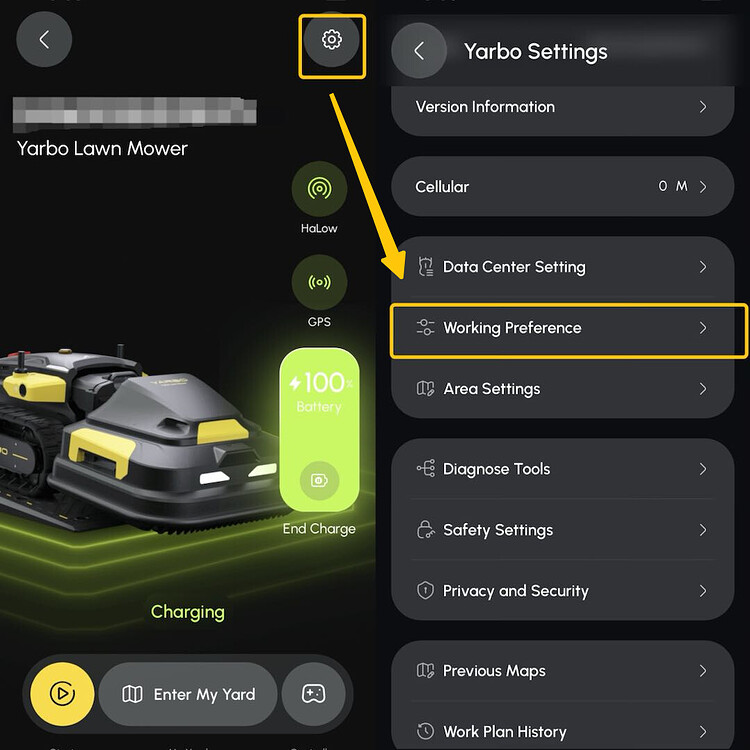

In the “Work Preferences” page, you can adjust the moving speed of your Yarbo lawn mower, with five speed levels ranging from 0.3m/s to 0.65m/s:
- Slowest/Slow/Medium/Fast/Fastest
Increasing the moving speed reduces the overall mowing time. However, it’s important to note that mowing speed can affect the cutting quality: faster speeds may reduce precision, while slower speeds typically result in a cleaner, more precise cut.
¶ Auto Light Mode (Lawn Mower)
- When enabled, the mower will automatically adjust its lights based on the surrounding brightness during a work plan.
- When disabled, the mower will maintain the light settings you configured manually.
- You can find the toggle under: Yarbo App → Settings → Work Preferences → Auto Light Mode
.png)
Note: Due to current limitations, if Auto Light Mode is enabled and the mower automatically turns the lights on in low-light conditions, the lights will remain on even if the environment later becomes brighter.
¶ Recharge and Battery Level
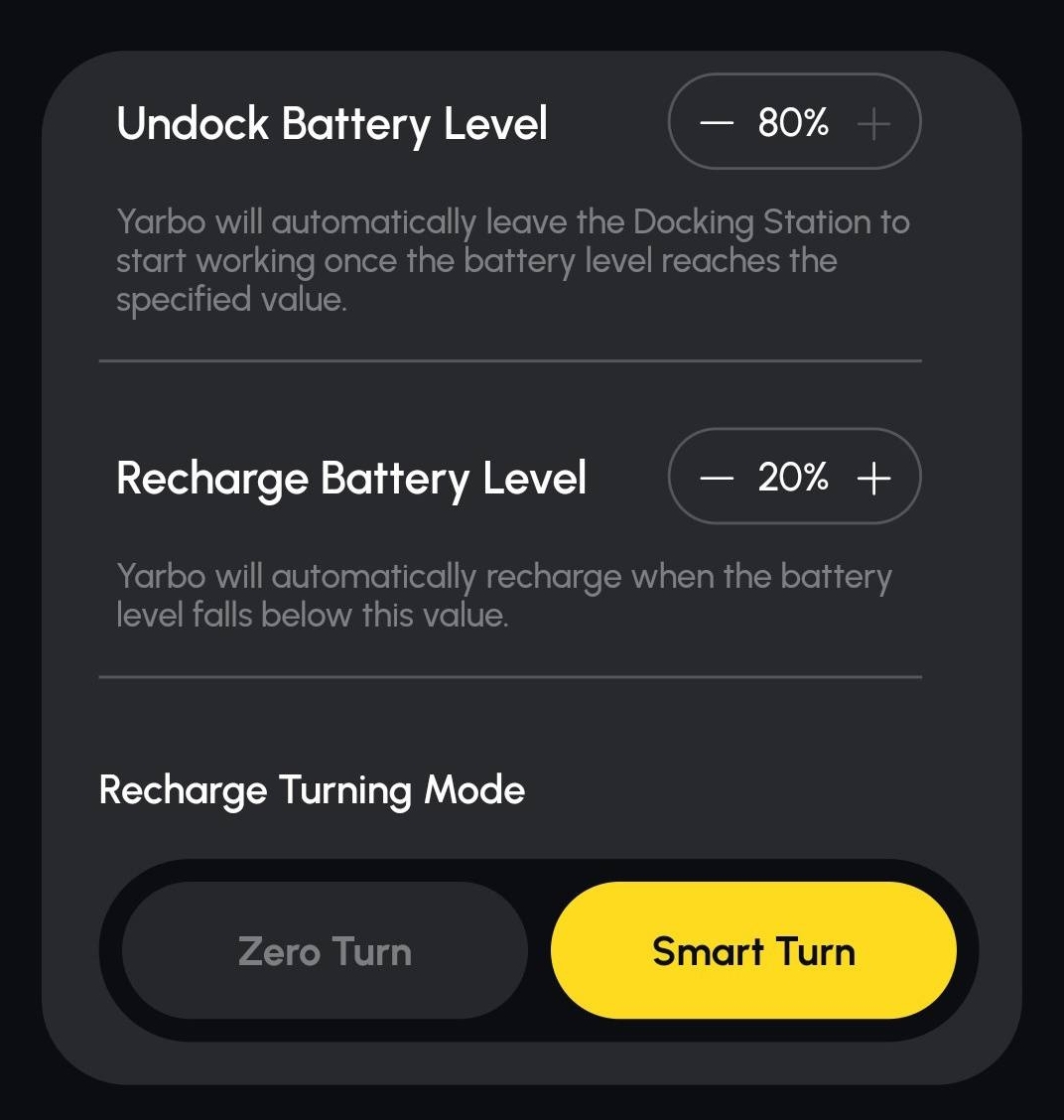
- Undock Battery Level: Yarbo will automatically leave the Docking Station to start working once the battery level reaches the specified value. You can set this from 50% to 80%.
- Recharge Battery Level: Yarbo will automatically recharge when the battery level falls below this value. You can set this from 15% to 30%.
- Recharge Turning Mode: Yarbo returns to the docking station charging turning method . You can choose Zero Turn or Smart Turn.
¶ Detection & Rain Sensitivity
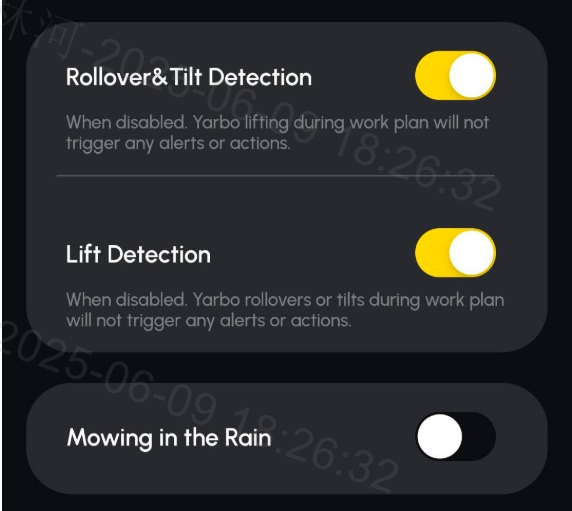
.png)
- Rollover & Tilt Detection: When disabled. Yarbo rollovers or tilts during work plan will not trigger any alerts or actions.
- Lift Detection: When disabled. Yarbo lifting during work plan will not trigger any alerts or actions.
- Mowing in the Rain: Enable this option to allow Yarbo to mow in the rain.
- Rain Sensitivity: With Rain Detection enabled, you can now adjust the rain sensitivity to customize the specific value that your Yarbo stops working and returns to the docking station.
¶ No Charge Period
You can set daily No Charge Period in the app (e.g., 17:00–20:00). The minimum interval is 10 minutes, and the feature is disabled by default.
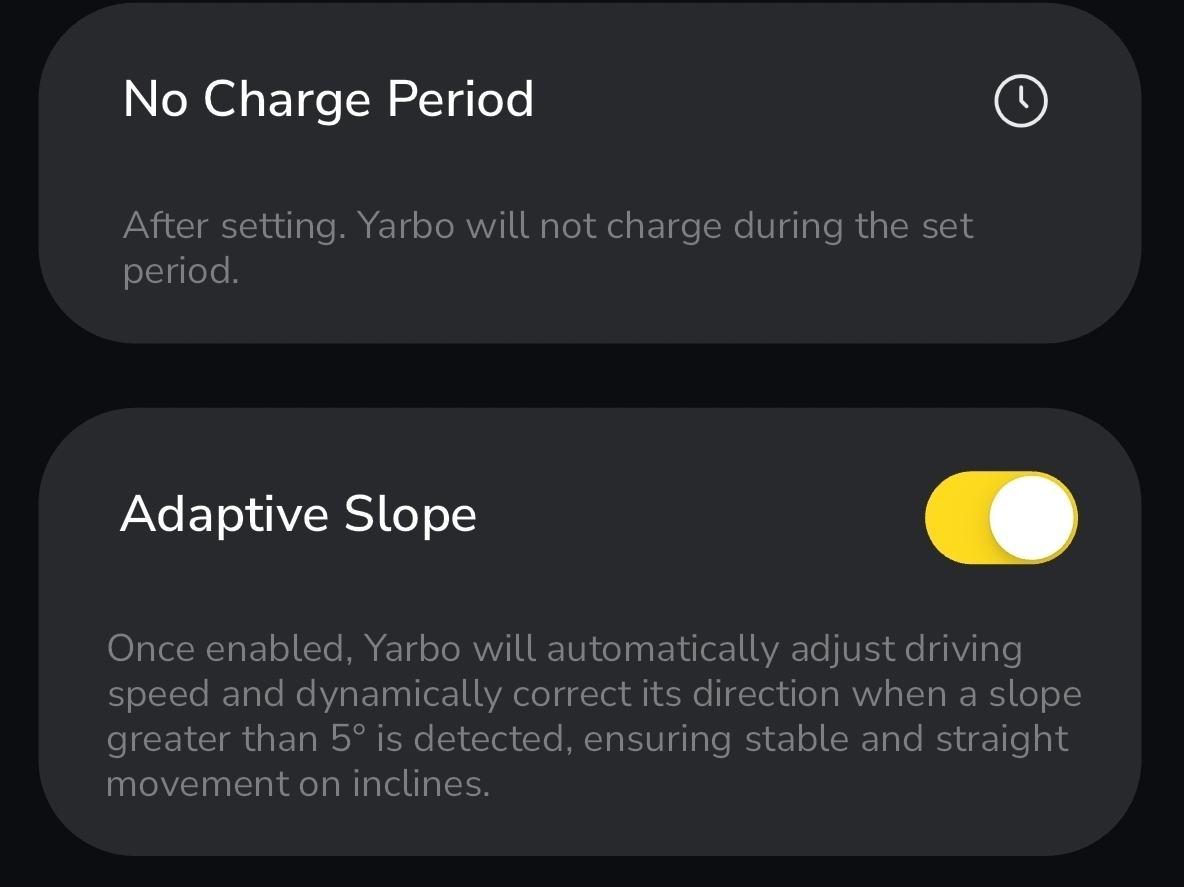
How to Set A No Charge Period?
- Open the Settings page in the app.
- Navigate to Work Preferences → No Charge Period.
- Tap the “+” icon in the top-right corner to set up your desired time periods.
- Tap the “√” in the upper-right corner to save your settings.
¶ Adaptive Slope
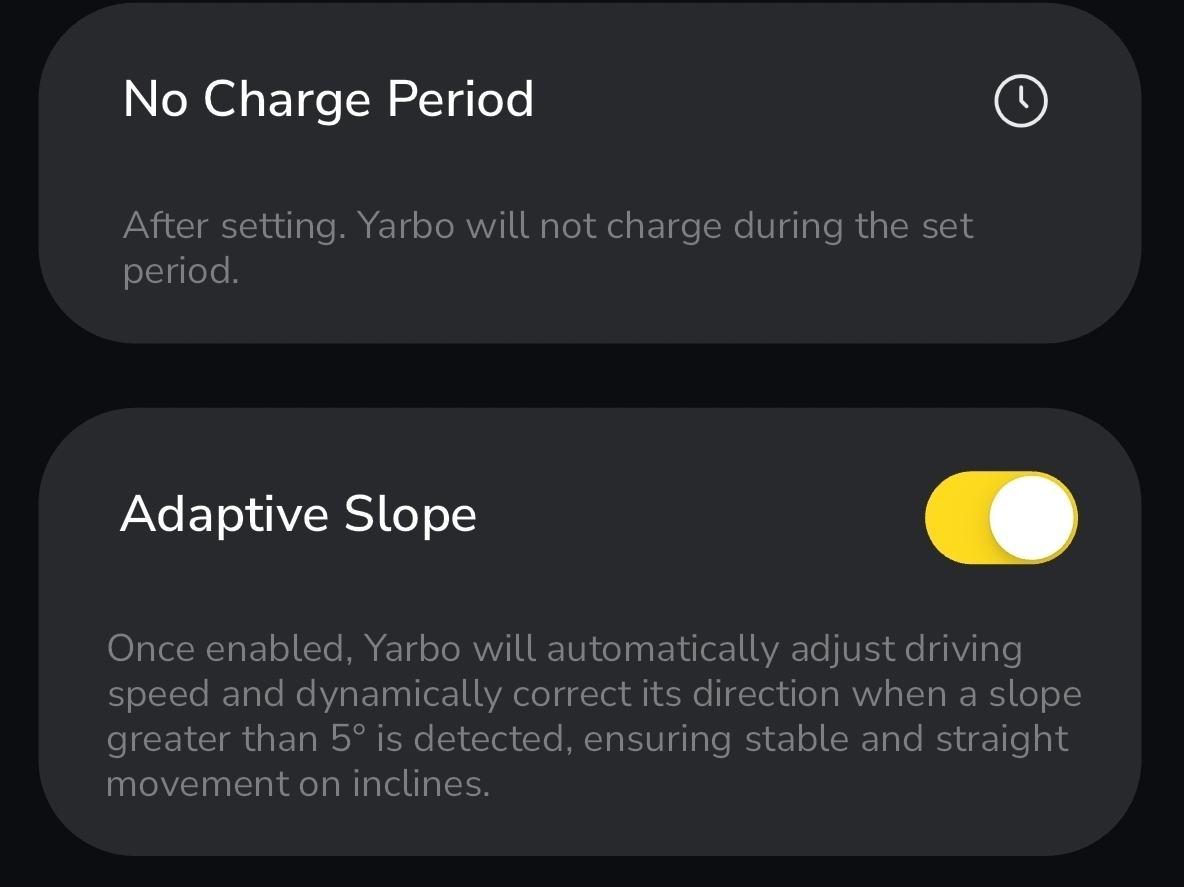
With the adaptive slope toggle enabled, Yarbo will automatically adjust its driving speed and dynamically correct its direction when a slope greater than 5 degrees is detected, ensuring smooth and stable movement on slopes. The steeper the slope, the slower the speed.
To turn the slope algorithm on or off, simply navigate to Yarbo Settings > Work Preferences, scroll down to the bottom, and you will find the toggle for adaptive slope.
¶ Frequently Asked Questions (FAQ)
1. How fast does Yarbo mow?
As mentioned in the “Moving Speed” section, you can adjust the mowing speed in the “Work Preferences” page. The mowing speed impacts the overall time and cutting quality.
2. How many acres can Yarbo mow?
Yarbo can mow a maximum area of 6.2 acres.
3. How long does it take to mow 1 acre?
Based on our testing, it typically takes 11-12 hours to mow 1 acre (including recharge time). Note: This is an approximate value, as different settings and lawn conditions can affect the result.
4. How many acres can you mow in an hour?
Yarbo can mow around 0.14 acre per hour. Note: This is a reference value, as actual performance may vary depending on settings and lawn conditions.
5. Is it better to mow fast or slow?
The answer depends on your needs. At slower speeds, the blades have more time to cut the grass, resulting in a cleaner, neater cut with smoother edges. This provides a better overall lawn appearance.