¶ Smart Vision Update
Smart Vision access is now available during work plans, and two-way communication is supported.
- Tap the microphone or speaker icons to choose whether to listen, talk, or both.
- You can find Smart Vision in the Yarbo Settings page.
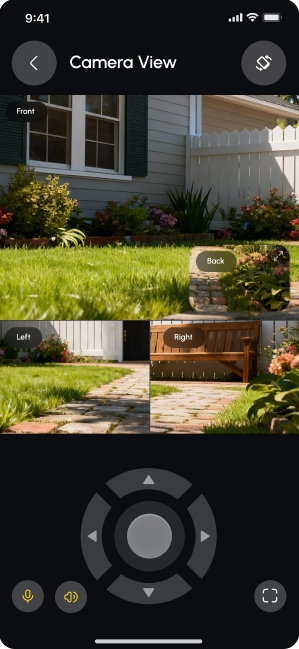
¶ Vision Zone
To give you greater control over obstacle avoidance in specific parts of your working area, we’ve introduced the new Vision Zone feature — now incorporating the functionality of the former No-Vision Zone.
Vision Zone obstacle avoidance settings take precedence over Area-level configurations.
For example, if you set Area A to Gentle Contact but want Yarbo to be more cautious in a smaller section within that area, you can draw a Vision Zone there and set its obstacle avoidance mode to Sensitive Bypass.
You can add or edit Vision Zones directly from the Map Editing page.
Note:All of your previous No-Vision Zones will be automatically converted to Vision Zones with the “Use Vision” setting disabled.
.png)
¶ FAQ
Q: What’s the difference between using Gentle contact with Vision and without Vision?
- When Vision is enabled: Yarbo will visually detect obstacles and slow down as it approaches them. Once close enough, it will make light contact using the bumper to navigate around the obstacle smoothly.
- When Vision is disabled: Yarbo will rely solely on the bumper sensors for obstacle detection and avoidance.
¶ Car Detection(Beta) (Snow Blower)
The Snow Blower now supports Car Detection. When activated, Yarbo will automatically adjust its route to bypass vehicles detected within the working area. If a vehicle is detected on its pathway, Yarbo will pause operation and safely return to the docking station.
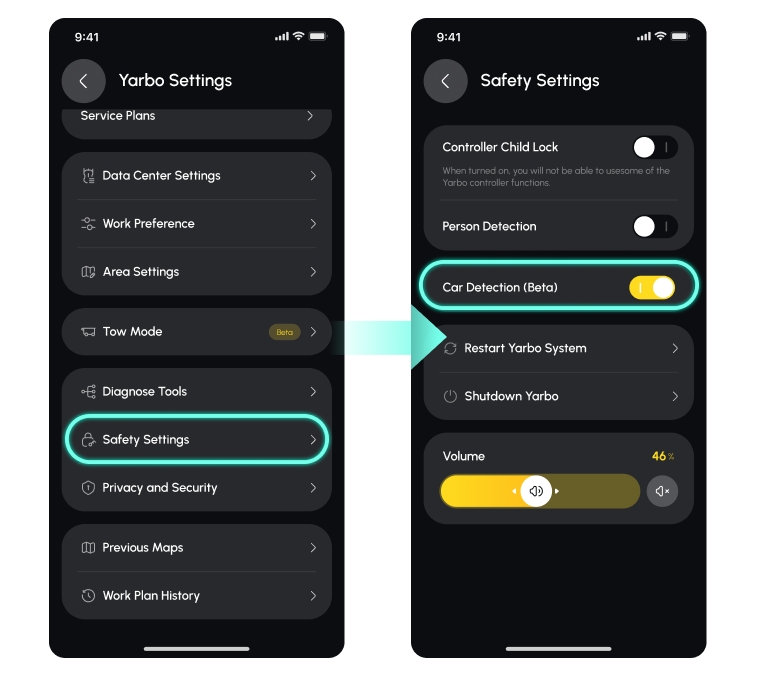
You can enable this feature under Settings → Safety Settings → Car Detection (Beta).
¶ FAQs
¶ Q1: Will Yarbo continue mowing from where it left off next time?
A: Yes — if the next schedule uses the same Work Plan, Yarbo will automatically continue mowing the unfinished area. If you run a different Work Plan in between, Yarbo will treat it as a new job and start from the beginning when you go back to the old plan. Yarbo keeps progress only for consecutive runs of the same Work Plan.
¶ Q2: Why am I seeing rollover & tilt detection, lift detection, and rain detection notices even though I’ve disabled them?
A:After this update, Rollover & Tilt Detection, Lift Detection, and Rain Detection are enabled by default. You can simply adjust these settings back to your preferred configuration — once updated, Yarbo will remember your selections for future use.
¶ Q3:Where can I find Car Detection (Beta) settings for the Snow Blower?
A:You can find this option under Yarbo Settings → Safety Settings → Car Detection (Beta).
¶ Q4: What’s the difference between using Gentle contact with Vision and without Vision?
A: When Vision is enabled: Yarbo will visually detect obstacles and slow down as it approaches them. Once close enough, it will make light contact using the bumper to navigate around the obstacle smoothly.
When Vision is disabled: Yarbo will rely solely on the bumper sensors for obstacle detection and avoidance.
¶ Q5: What will happen to my no-vision zone after the feature is updated with the vision zone function?
A: Your existing no-vision zone will be automatically converted into a vision zone with the “Use Vision” option disabled.
¶ Q6: Why can’t I see the camera view in Smart Vision after updating the app?
A: The camera view may be temporarily unavailable if your device firmware hasn’t been updated yet. Once the firmware update is installed, Smart Vision will work normally again.
¶ Q7: Where is the tow mode?
A: Tow Mode is currently available only to a limited group of test users.
The feature is still in testing and may need further improvement before being released to all users.