Attach the SAM module to your Yarbo core, and your yard robot can help monitor your yard 24/7 in patrol mode, detecting any unexpected visitors and ensuring you're immediately notified of every event.
¶ How to Draw a Patrol Line in Patrol Mode
|
 |
| Move your Yarbo to the desired starting point of the patrol line. Once there, tap Start to begin drawing your patrol line. |
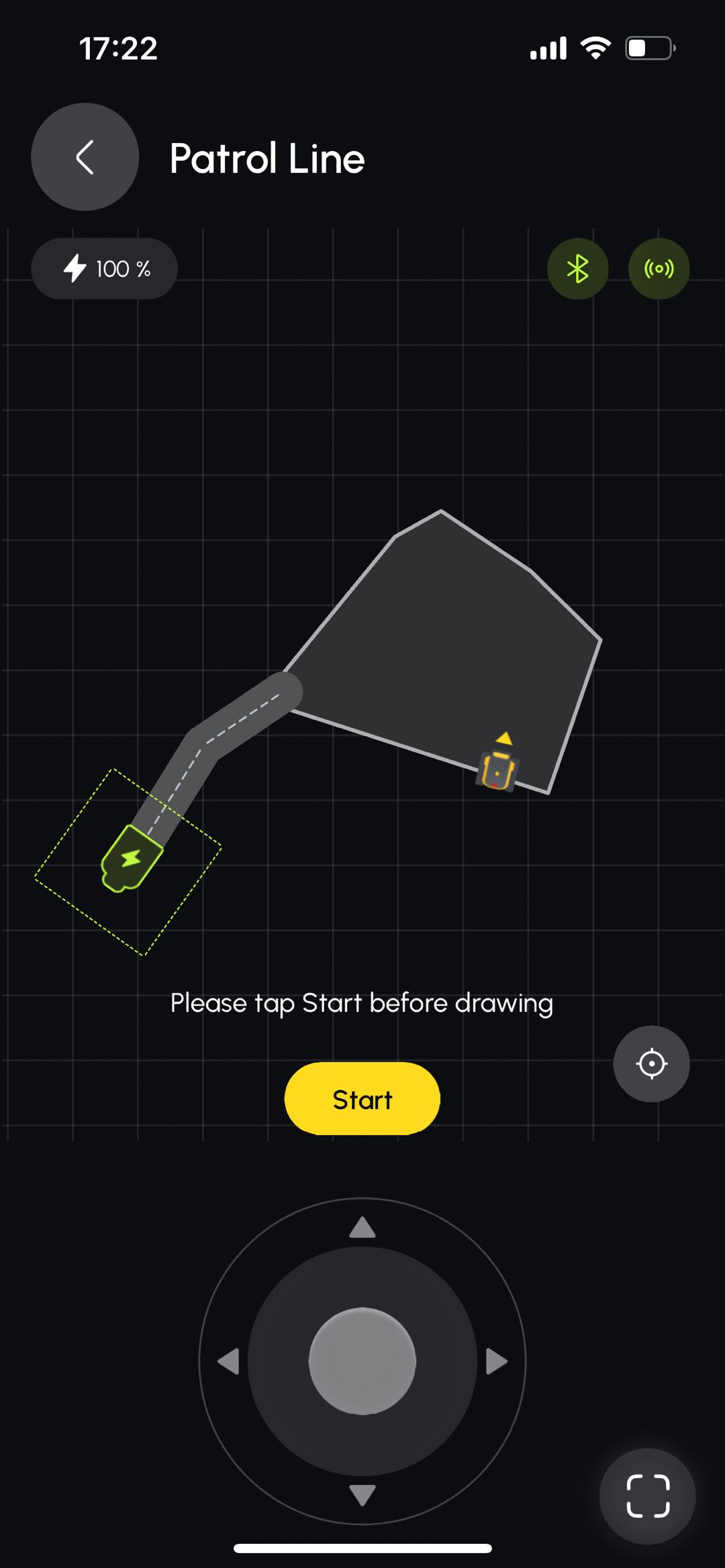 |
Note: The starting point of your patrol line should be within the green frame shown in the screenshot (the docking station), the pathways, or within your work area. It cannot be set in an unknown area.
|
Once you've finished drawing the patrol line, tap Next to complete the process.
|
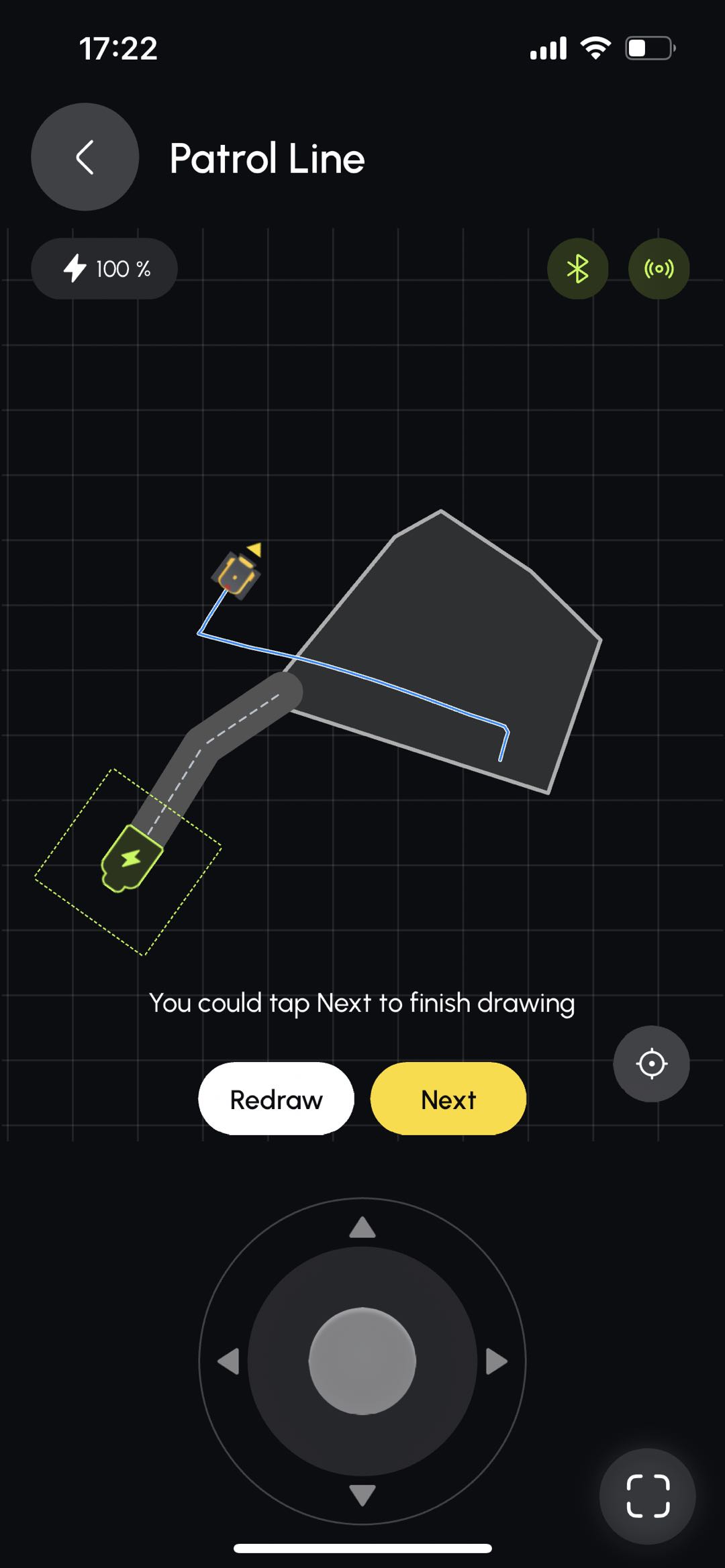 |
If you’re not satisfied with the route, you can always redraw the patrol line.
Note: Similar to the "Sidewalk" feature in the Yarbo Snow Blower, the patrol line in patrol mode can have an open end without needing to connect to any area or pathway.
¶ Adjust Patrol Line Settings
|
Patrol Level: There are four patrol levels:
|
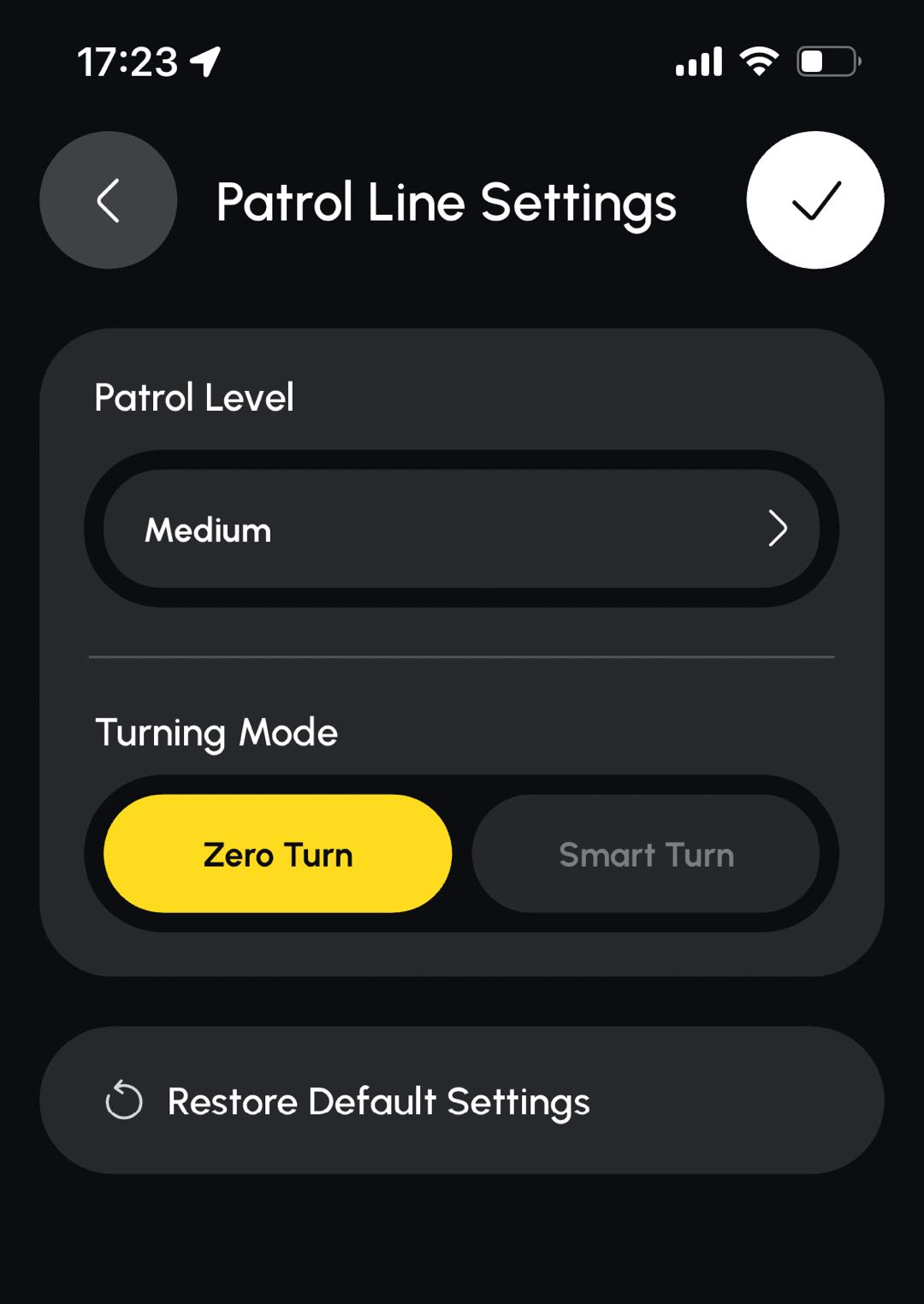 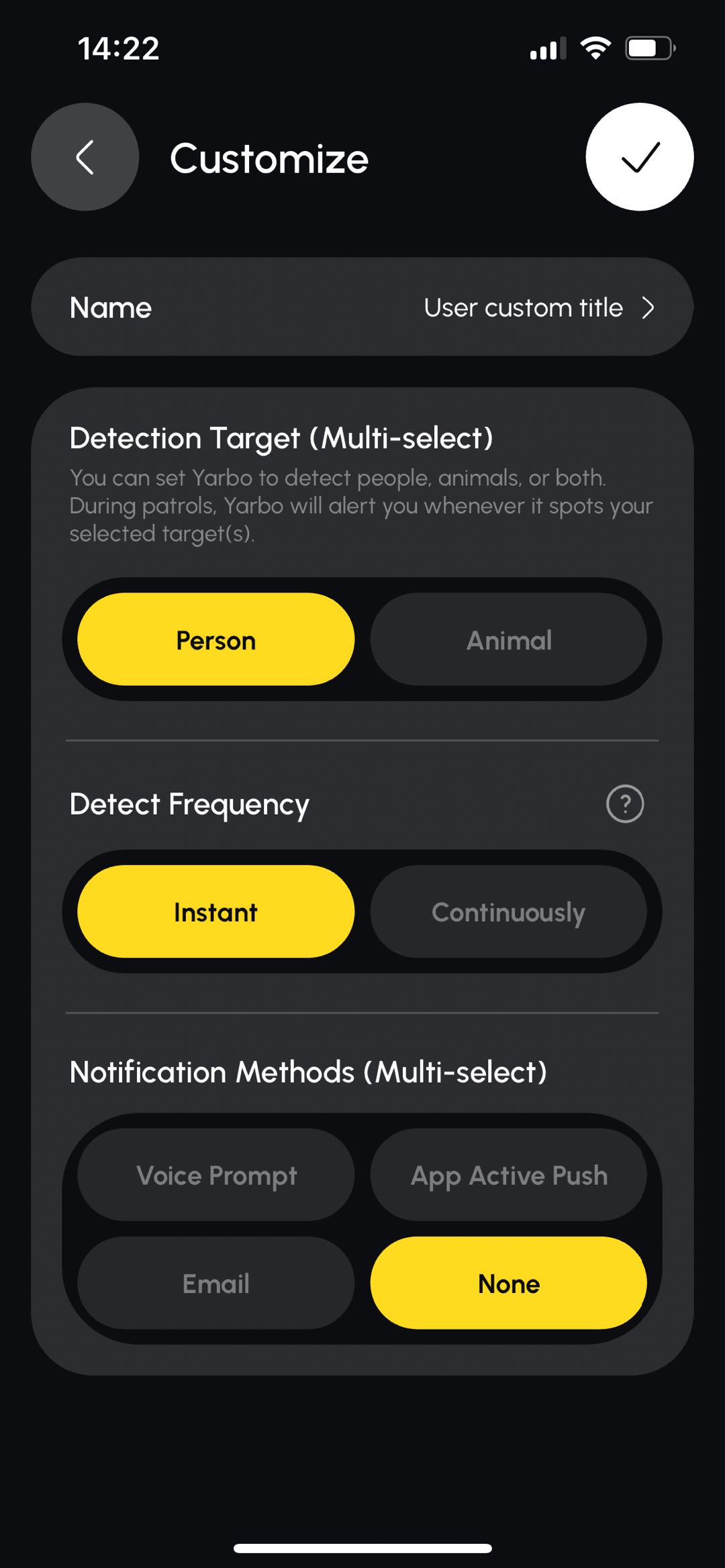 |
¶ How to Create a Patrol Plan?
|
Creating a patrol plan is similar to creating a regular work plan
|
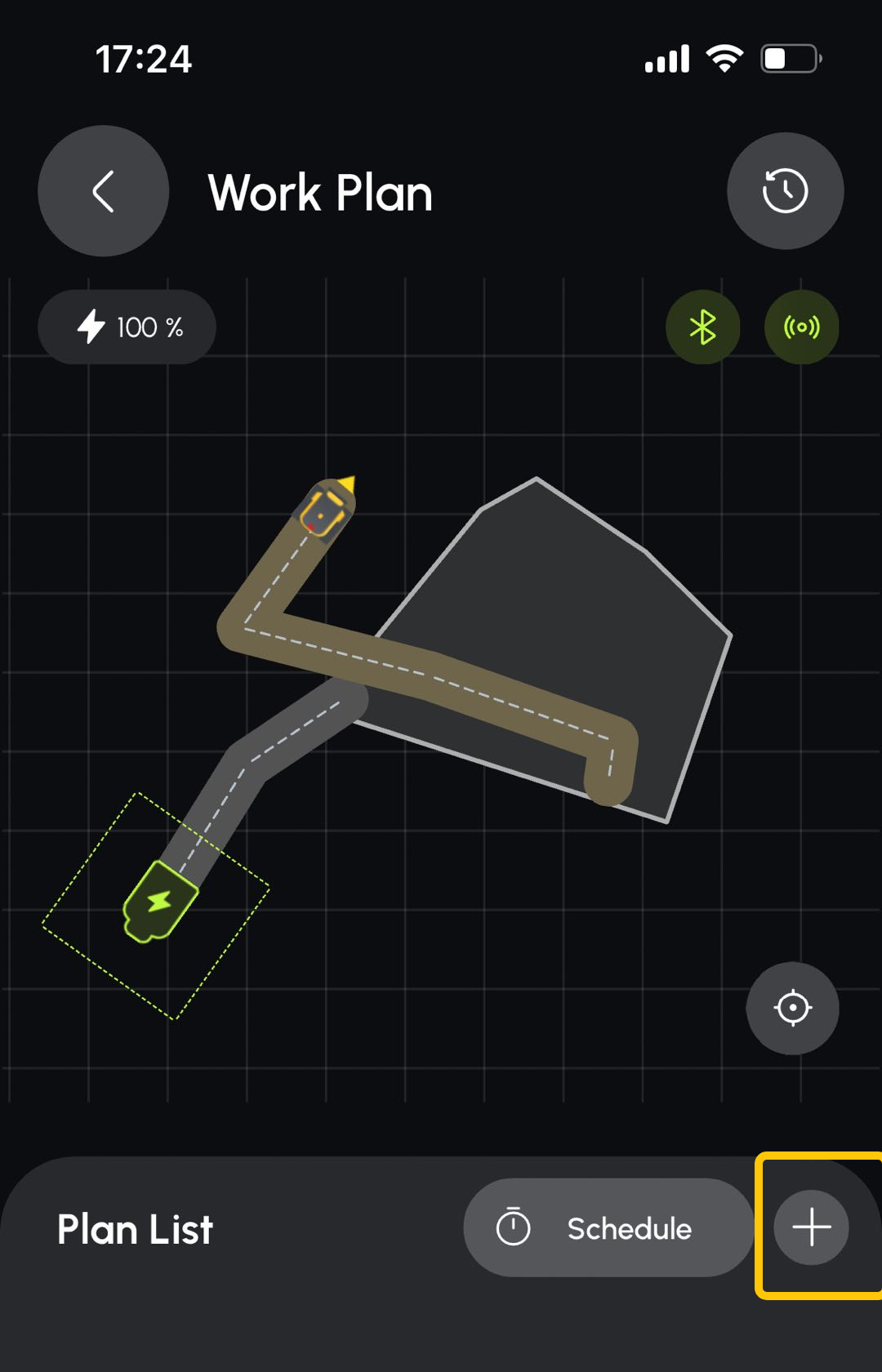 |
| Select the patrol lines you want to add to the work plan, then tap the √ icon in the top-right corner. Your patrol work plan is now successfully created. |
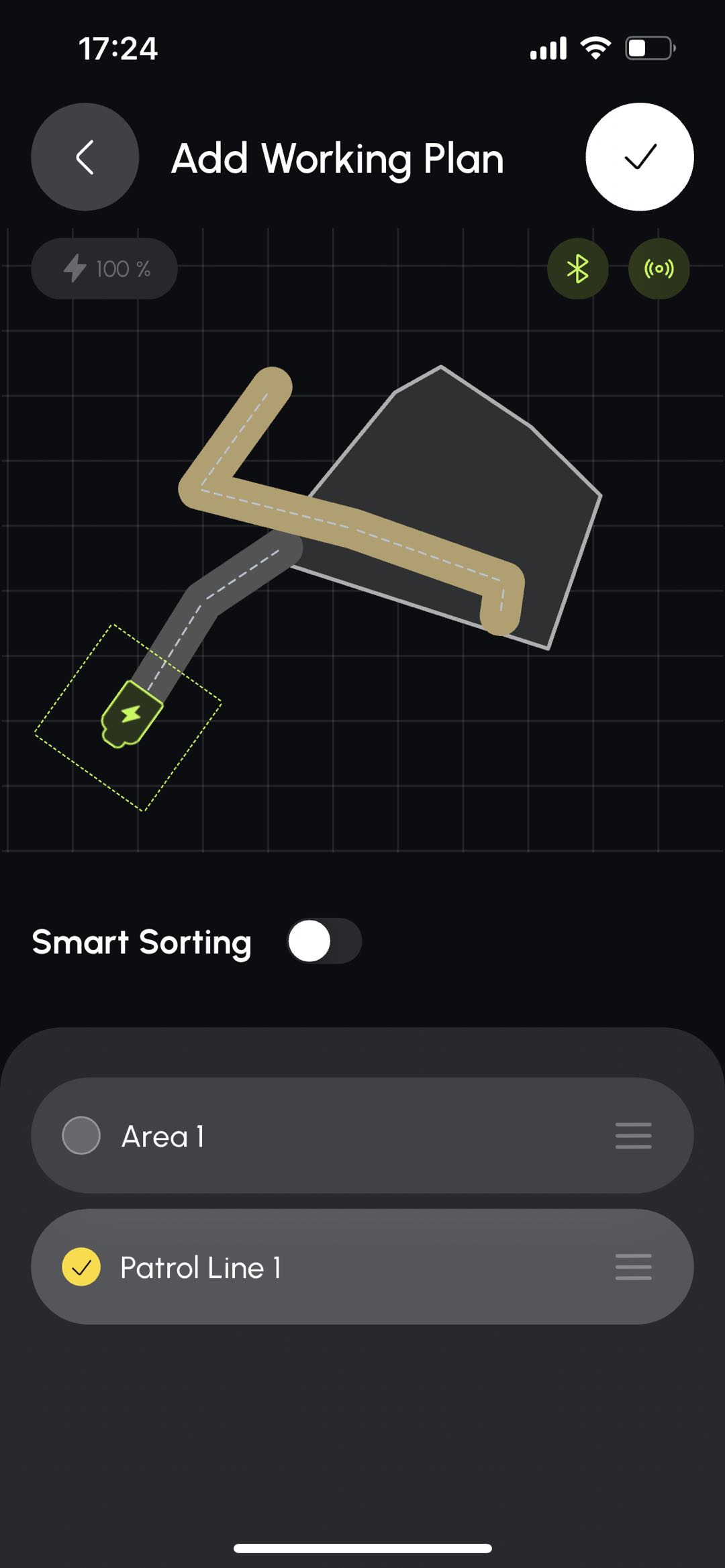 |
¶ How to Schedule a Patrol Work Plan
|
Patrol Line Schedule Setting Scheduling a patrol work plan is just like scheduling any other work plan:
|
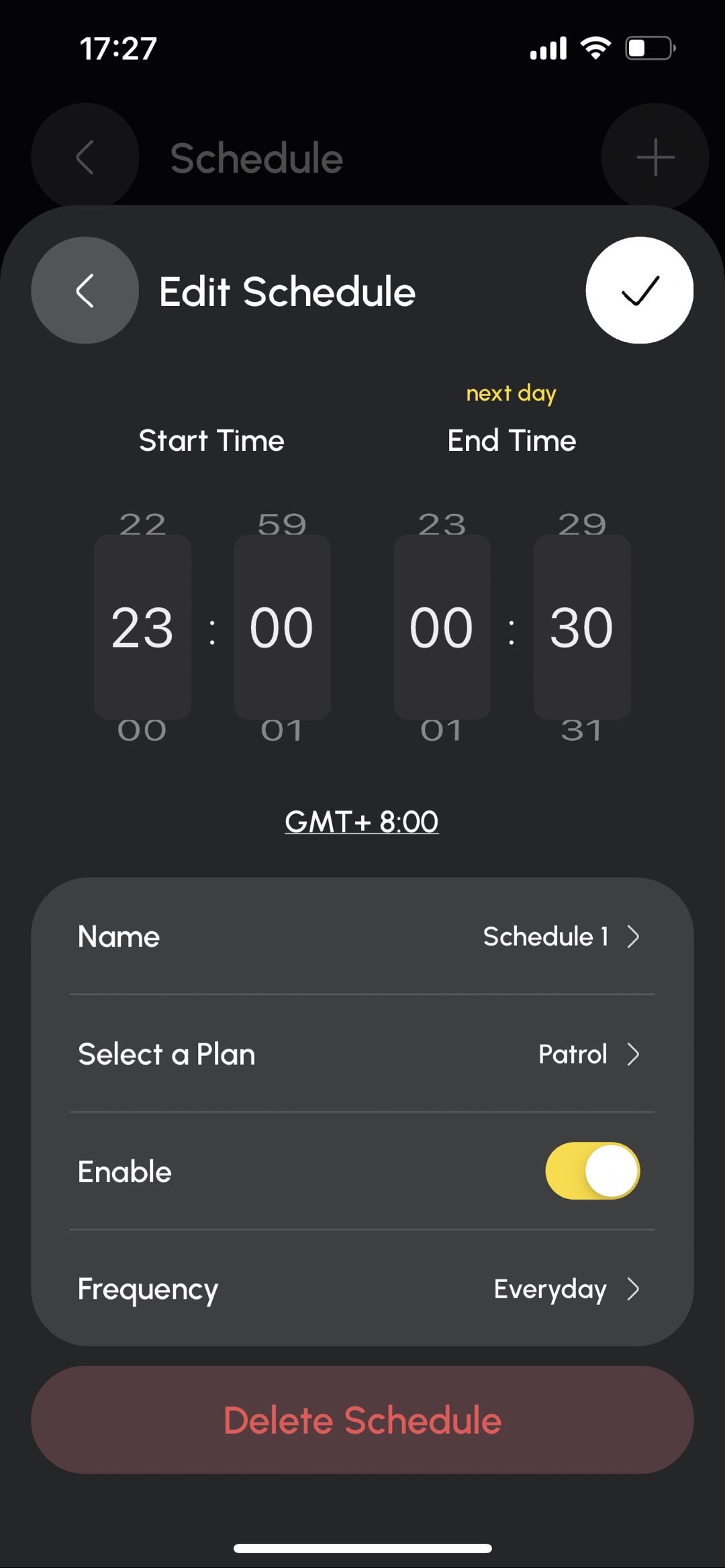 |