Under normal circumstances, Yarbo operates effectively within the mapped area. However, there may be instances where Yarbo exits this area due to inaccuracies in positioning. Here is the most common issue related to boundary breaches and basic guidelines to prevent such occurrences in the future.
¶ GPS Signal Interference
Yarbo relies on precise GPS signals to stay within the mapped area. Interference from physical obstructions or electronic devices can disrupt these signals. To mitigate this, ensure that the area around Yarbo is clear of large metal objects or other potential sources of interference.
¶ Troubleshooting steps
First check the current status of RTK if it is 4
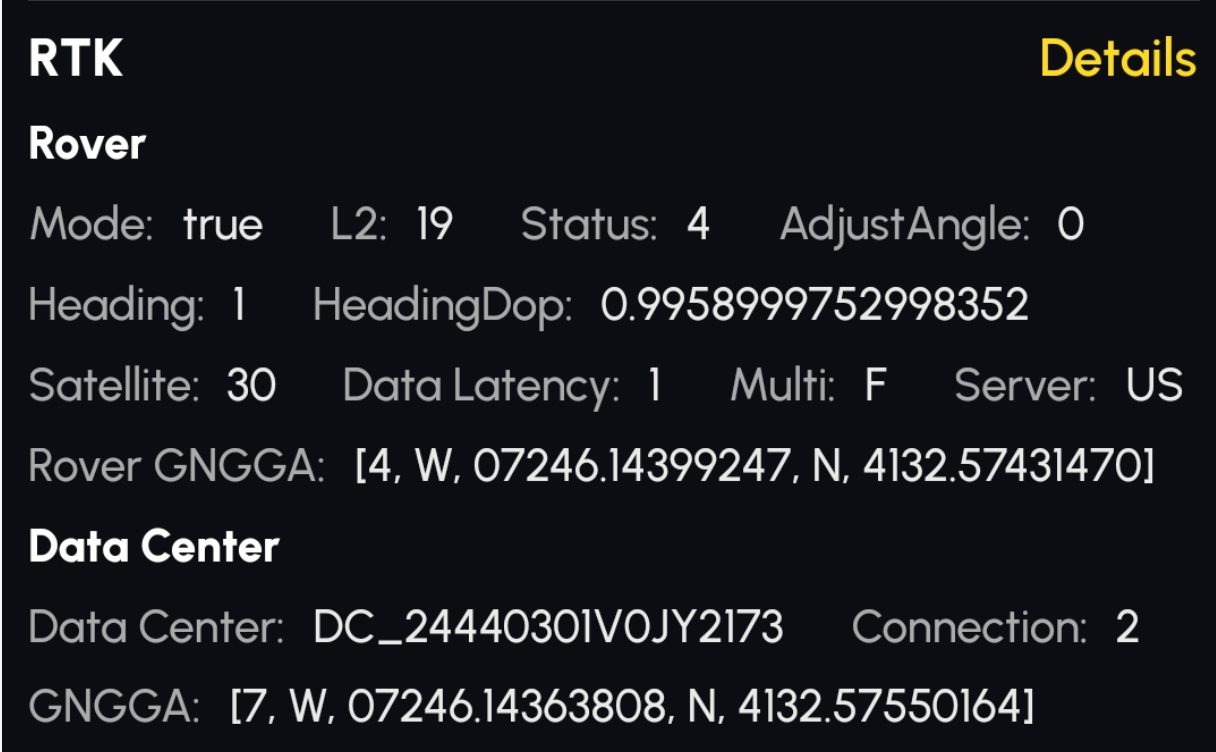
The meaning of different status of RTK
- RTK = 1: No signal from the data center. This usually indicates a problem with the data center itself.
- RTK = 2: Weak RTK signal. Check for potential obstructions or interference.
- RTK = 4: Everything is functioning normally.
- RTK = 5: Possible obstruction or antenna issue. If the machine is obstructed, manually move it to an open area. If there are no visible obstructions, ensure the antenna is securely tightened and the RTK node is properly connected.
Additionally, verify if there is data in GNGGA. If not, it may indicate a problem with the data center. The detailed data can be viewed on the APP diagnose page.
If Yarbo continues to exit the mapped area despite your efforts, please feel free to reach out to customer support.
By following these guidelines, you can minimize the chances of Yarbo leaving the mapped area and ensure it operates safely and efficiently within the designated boundaries.